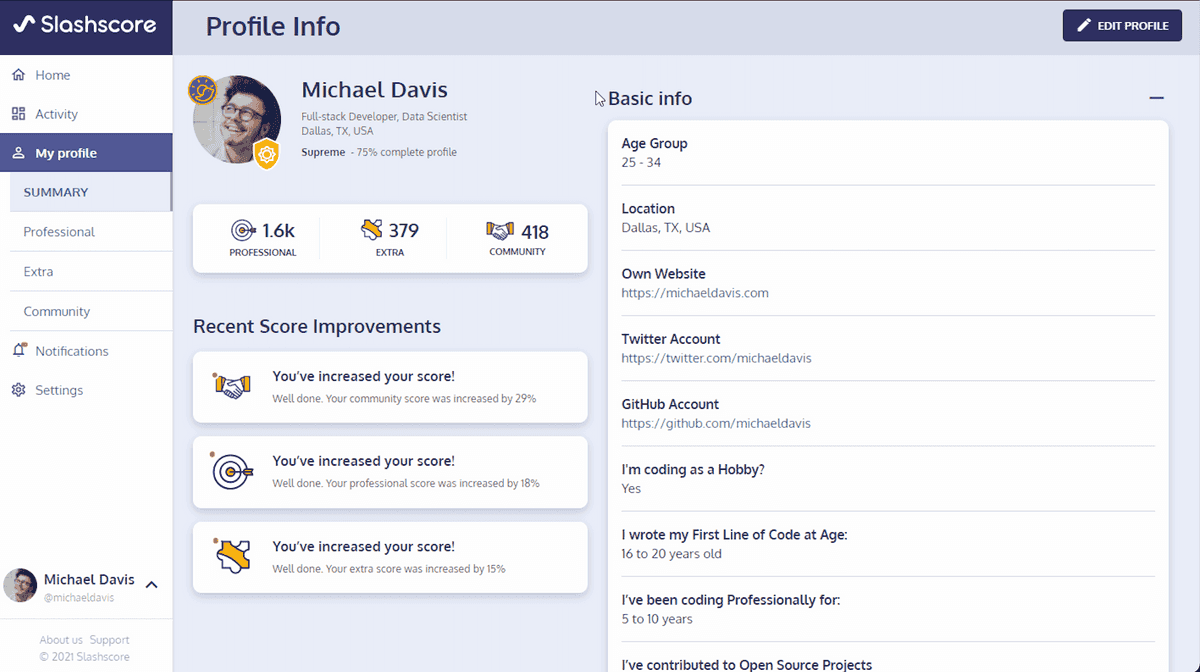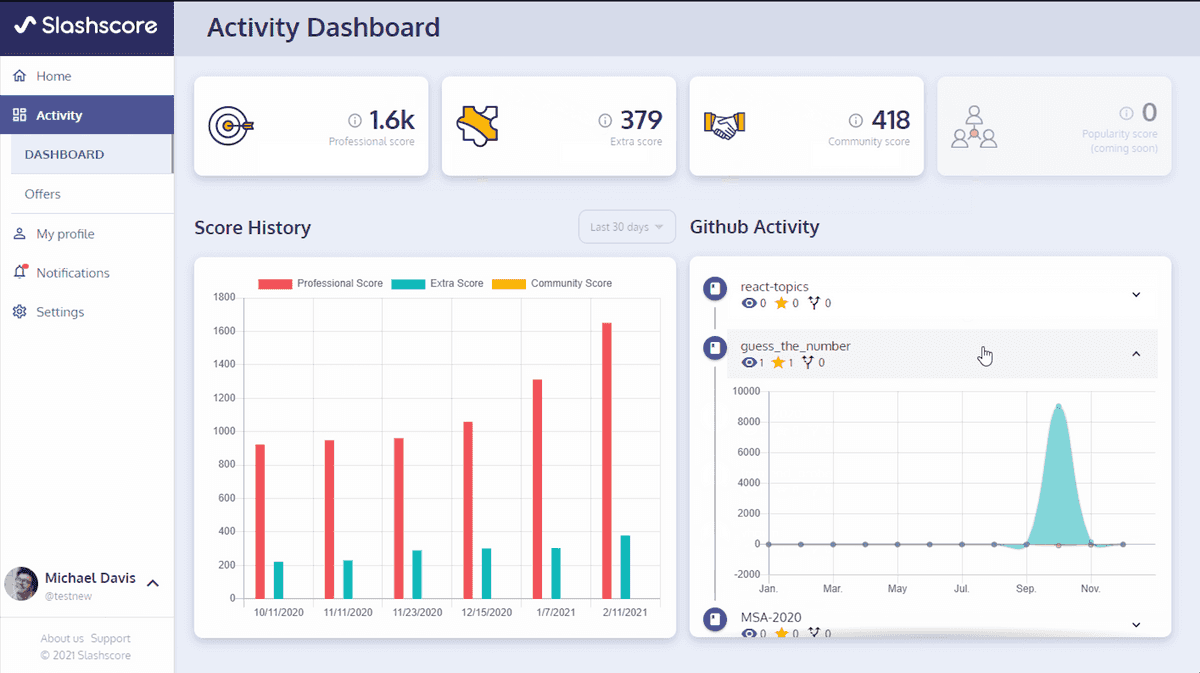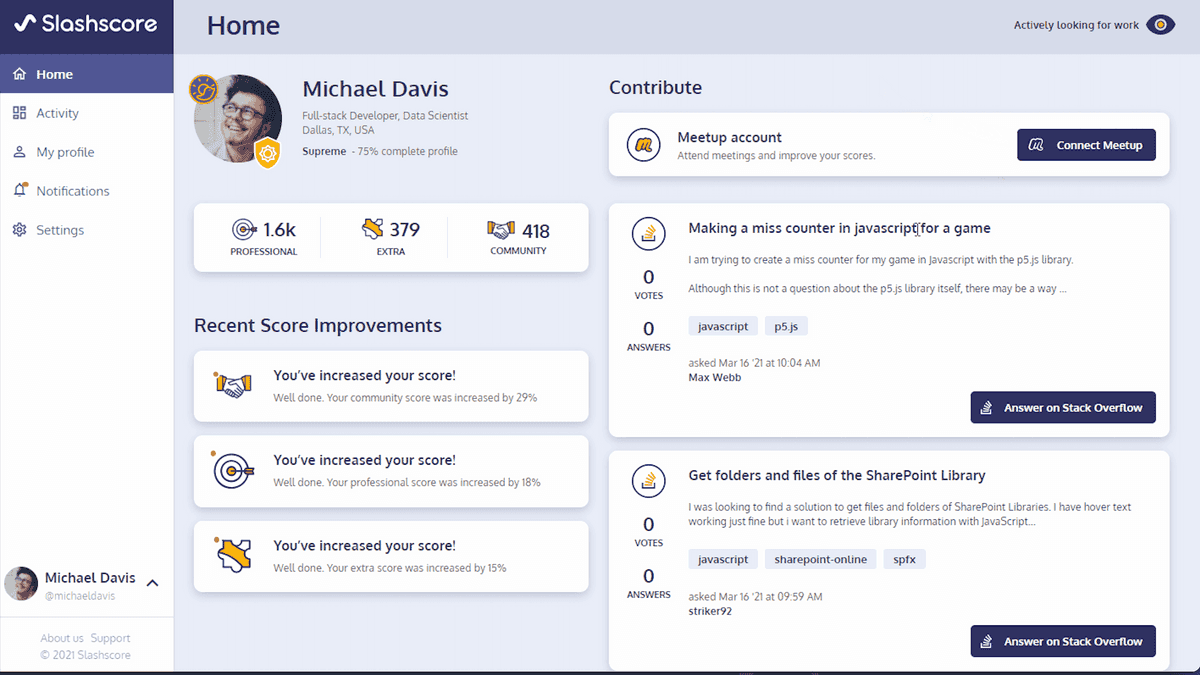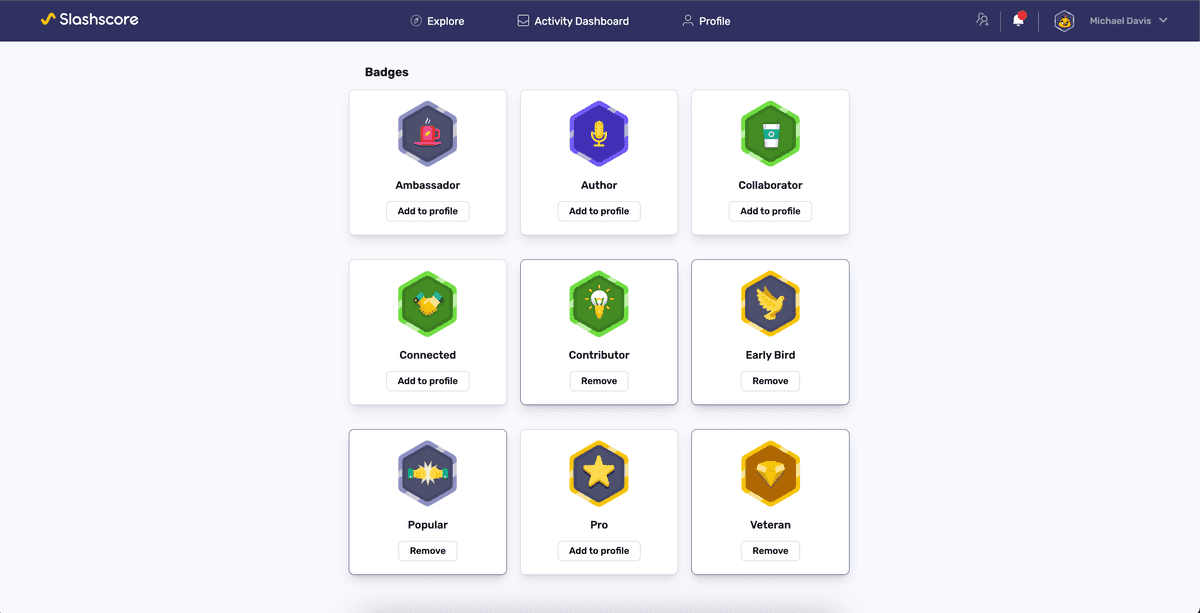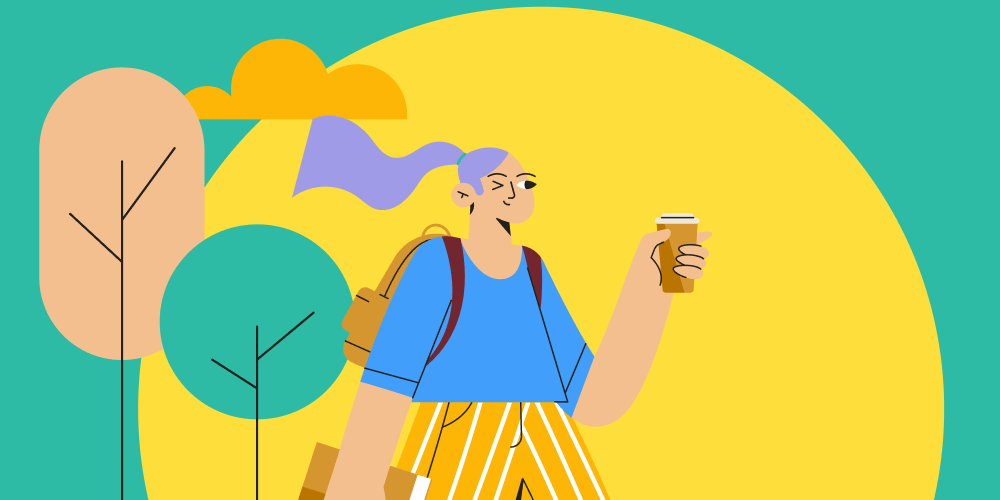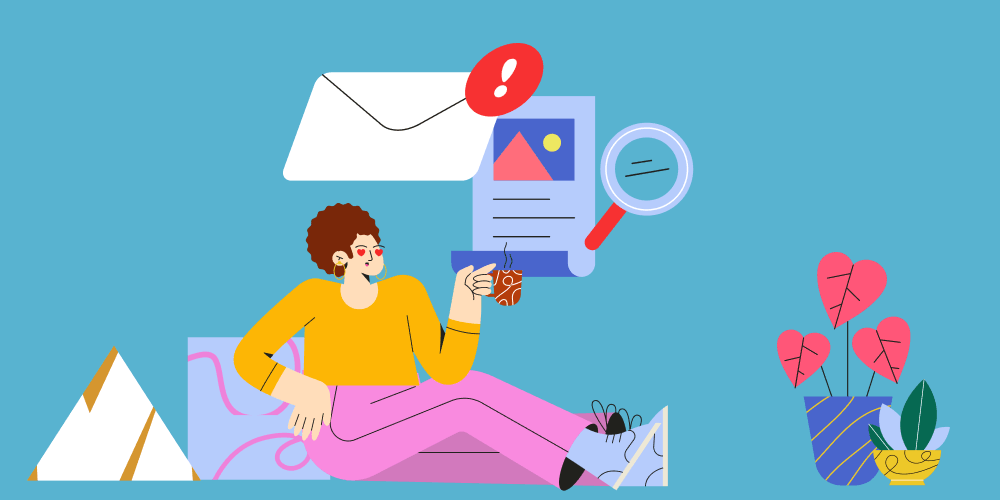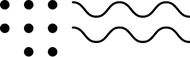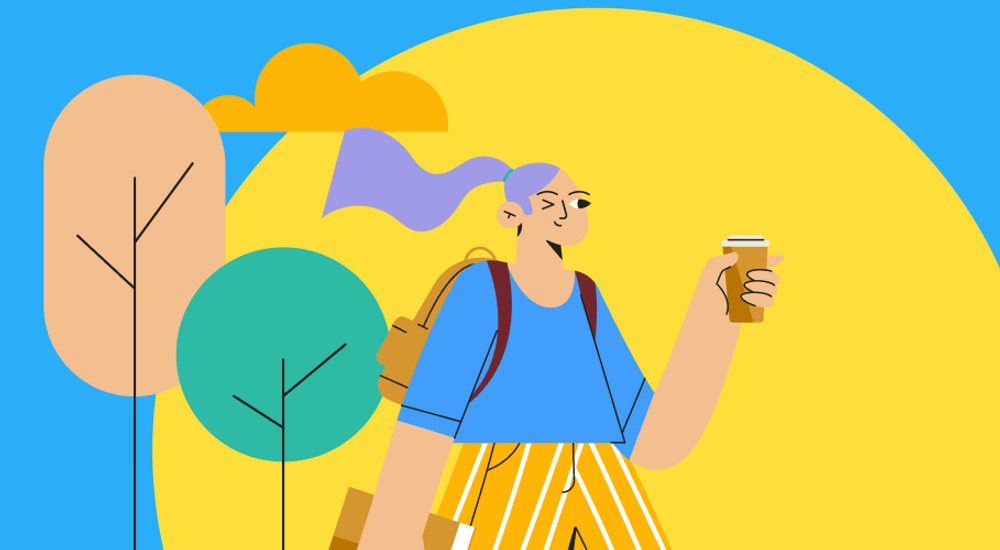
Announcements
What are the differences between the v1.8 and v2 versions?
Want to know what we've been up to in the last few months?
Author: Corina Craescu
Posted on: November 14, 2022
Summary
5 min. read
As v2 is still in development, we have implemented an invitation-only system and will gradually accept new users.
Existing users from v1.8 can log in with their credentials here, while new users must either receive an invitation from an existing user or submit a request here to receive one before they can join the Slashscore community.
In addition to the previous version, new users can log in with their Github, Google, or Twitter accounts. Also, we are awarding the first 100 new users with the early adopter badge.
Full Redesign and New User Experience
We conducted interviews with Slashscore users who signed up but never integrated their accounts and user tests with Slashscore's target audience, who had never used the product before.
Their responses corroborated our hypotheses regarding compatibility and responsiveness issues, a distrust in the product's communication with the user, and an overall lack of consistency.
Having completed the user journey, we were able to identify and prioritize pain points and create a relaunch roadmap.
With v2, we aimed for the following design requirements:
- To be bold! To stand out! Designing something that has never been done before is challenging, but it was a task we welcomed.
- To highlight the advanced features of v2
- Easy to read and navigate.
Examine the comparison of the old and new designs, which also highlight the newly added functionalities, below.
1. Profile
v2 - New Design & Extra Features
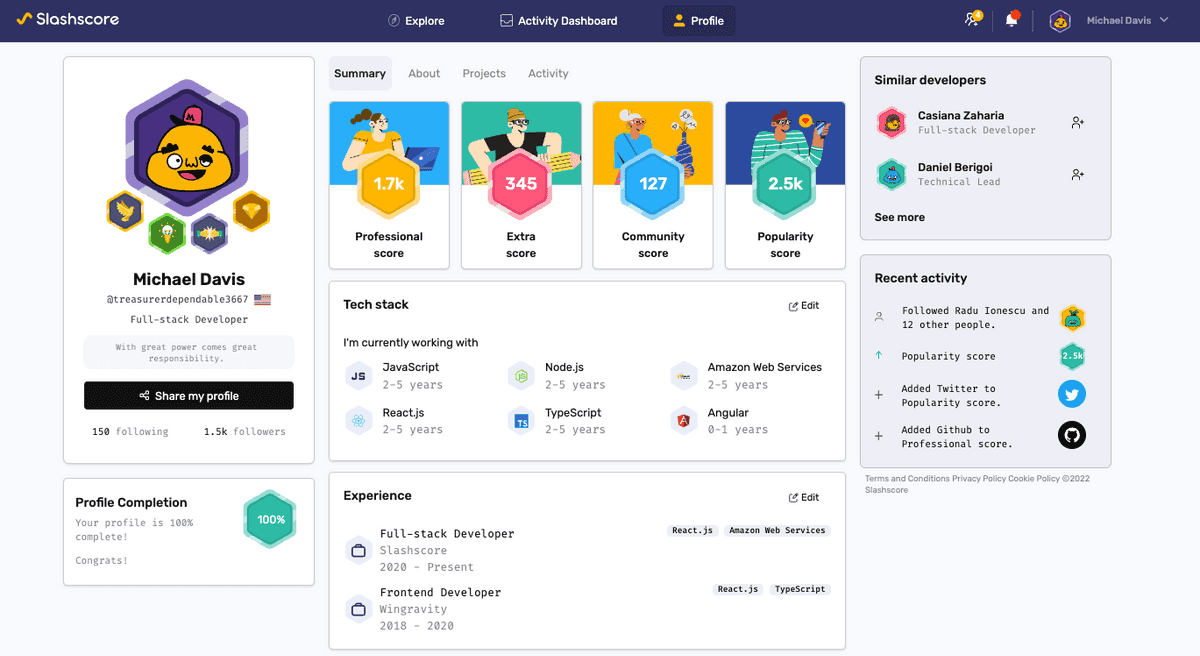
The page includes a profile image or avatar and personal information, as well as the option to edit the profile and add additional information.
- Summary: professional information of the user.
- About: professional background and coding preferences.
- Projects: Github, Gitlab, and Bitbucket populate this page with public projects automatically.
- Activity: Automatically filled with the user's activity within Slashscore, such as new integrations added, score increases/decreases, badges earned, as well as the user's activity extracted from integrations.
- Similar developers: Recommendations for people to follow based on the user's familiarity with the same technology. The similar devs on the list are ranked from highest to lowest by their scores.
2. Dashboard
v2 - New Design & Extra Features
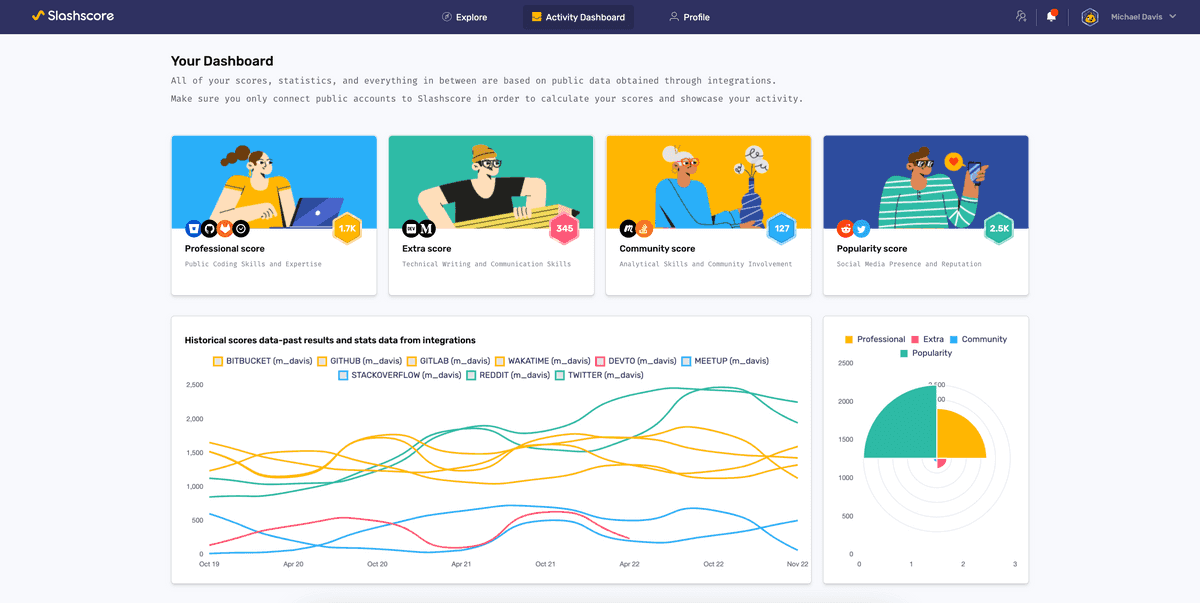
This page provides the user with an in-depth view of their data as well as key insights into their progress.
- Graph of score history across all four categories
- Metrics that are calculated for each of the score categories
- Add/remove/refresh integrations
3. Explore
v2 - New Design & Extra Features
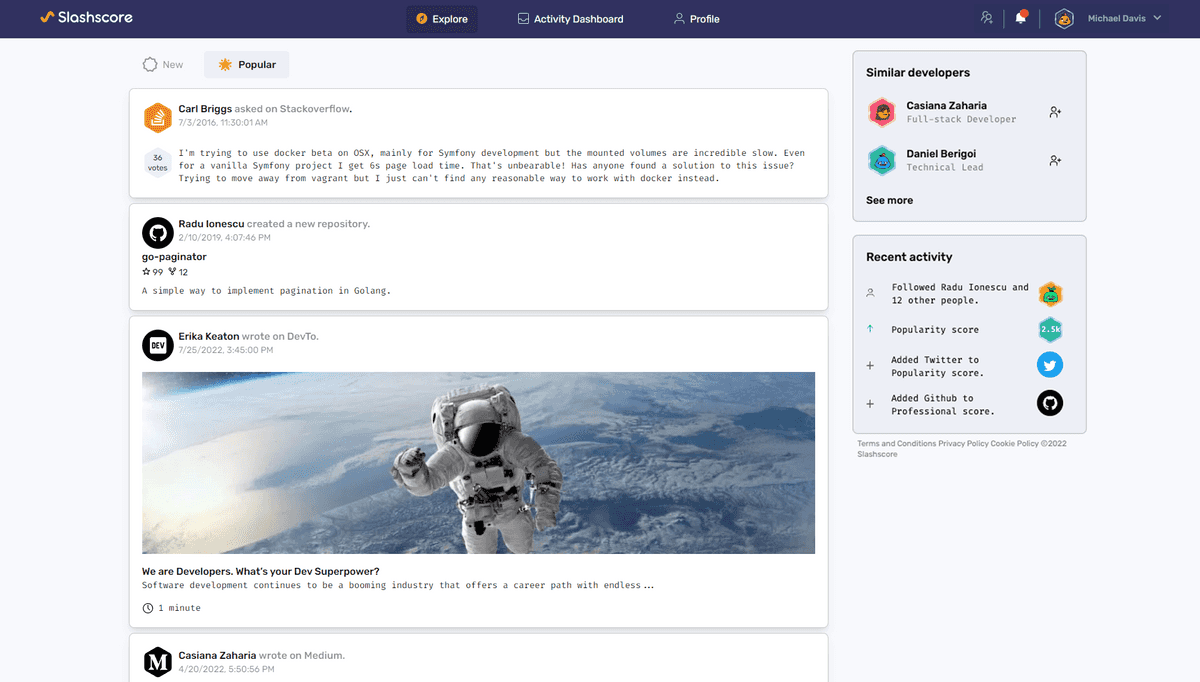
The main section of this page contains potential "followers" for a new user. After the user accepts your "follow request," this page will be automatically populated with the activity of the people you are following.
- Sort by New and Popular
We also added two new interface modes: Single Theme and Sync with the System, and five themes—two light and three dark.
As you can hopefully see by now, our goal of a clean, bold, and functional design was preserved in the end product. We took all of the users' suggestions and combined them into a single design that is much stronger than our old one and has a whole new colorful look and feel.
In other words, what comes to mind when you think of a developer? Perhaps someone wearing a T-shirt with a programming-related phrase, such as "sudo", who only codes while slumped over a laptop speaking quickly in an unclear language?
This seems to be what most people think about software developers, but thankfully, it's not true.
Slashscore is here to help differentiate between good and great software developers. A great software developer does more than just code; they solve problems. They find solutions to problems and are brilliant at it, so they should be seen as such.
Extended Integrations & Scores
Our Professional Score now takes into account not only Github, Gitlab, and Bitbucket but also Wakatime.
As of version 2, Medium and Dev.to have replaced StackOverflow and Meetup in determining the Extra Score, making it the standard by which technical writing and communication skills are evaluated.
Compared to the previous version, where the Community Score was determined solely by the opinions of other users, the new version uses StackOverflow and Meetup as data sources.
The Popularity Score has been added as a new score, profiling social media presence and reputation using Twitter, YouTube, and Reddit.
Metrics such as Efficiency, Impact, Frequency, Influence, Quality, Popularity, and Reputation, which are used in trendlines to help the users track and understand their evolution, are now calculated using non-disputable and real-time data from 10+ integrations.
We welcome your suggestions for new integrations in each score category at [email protected].
Social Features - avatar, badges, profile & sharing, followers
We listened, and after much deliberation, we decided to add social features in order to strengthen and expand our community of great software developers.
1. Slashscore avatars
Yong's artfully designed collections "Monsters" and "Street" are currently available. They can be found and set up in the account settings:
If our avatars aren't your thing, you can select "social" to display the picture you used when you integrated with Github.
2. Slashscore badges
Badges allow users to celebrate their accomplishments in Slashscore!
Users can quickly access their badges by scrolling to the bottom of their account settings page—the "Badges" section—to see a list of all the badges they've earned and a preview of the badges they could earn, including the action to add them to their profile picture.
3. Profile Privacy & Sharing
The users can determine when and where people can see their profile by adjusting its visibility settings. We currently offer three levels of accessibility: Public, Slashscore Accounts-Only, and Private.
By clicking on "Share my profile" in the profile summary sidebar on the left, the user can share his Slashscore profile on Twitter, Facebook, Linkedin, and Reddit.
4. Followers
If a user has a public profile, they can be followed automatically by other users. If the user has a private profile, users who wish to view their profile and activity must send them a follower request.
If what you’ve read up until this point resonates with you or with a software engineer that you know, all that’s left to do is to join Slashscore to also see in practice how it works.
Stay updated by signing up for our newsletter
Here are our most recent updates. But wait, there's more! Dive deeper into our blog posts for plenty of fascinating insights. Rest assured that we will keep you informed of all the exciting advances in the field of software engineering.
By submitting this newsletter request, I consent to Slashscore.com sending me marketing communication via email. I may opt out at any time. View Slashscore's Privacy Policy.
Continue reading
Join our Slack community
In this workspace, you can share your experience with Slashscore as well as ask for help if you encounter any issues while using it. It's also the place where you can chat away with fellow Slashscore fans from all over the world.
We will also take notice of any useful feedback you share in
#slashscore-feedback so that we can continue to improve this product.
You can join our community at any time - just fill out the information below and we'll send an invite to you right away!